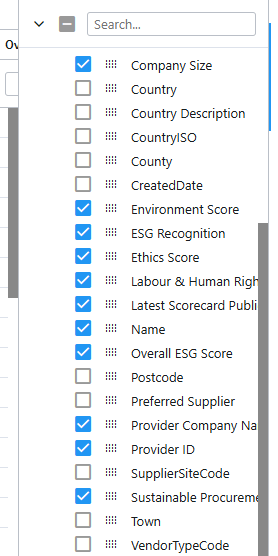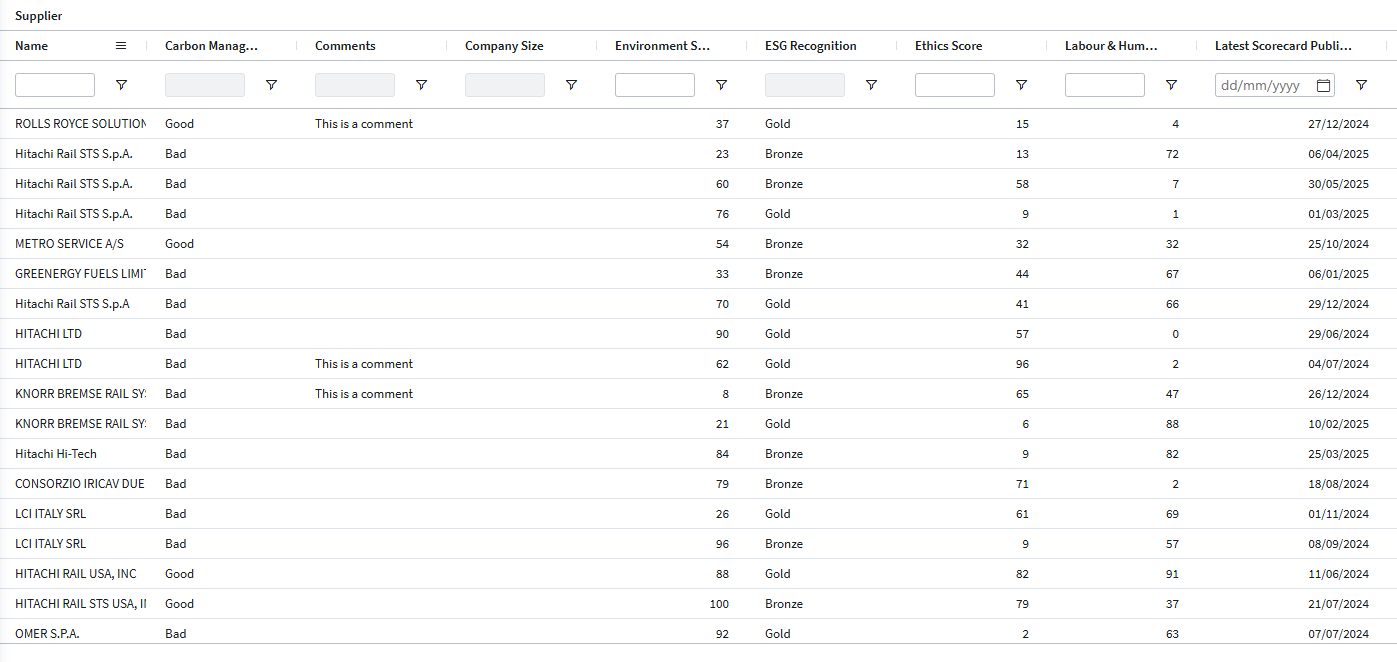ESG Scores
Upload
We now offer the ability to ingest ESG data and view it through a spend lens. For more information, please contact your Customer Success Manager.
Steps:
1) Ensure the Supplier dimension is selected. Navigate to Data Reports > Supplier from the left-hand menu, or add Supplier via the Options menu.
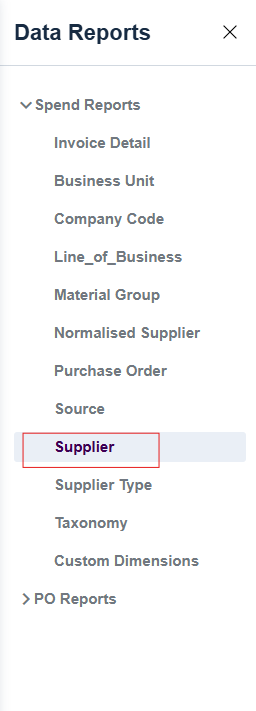
2) Click on Actions > ESG.
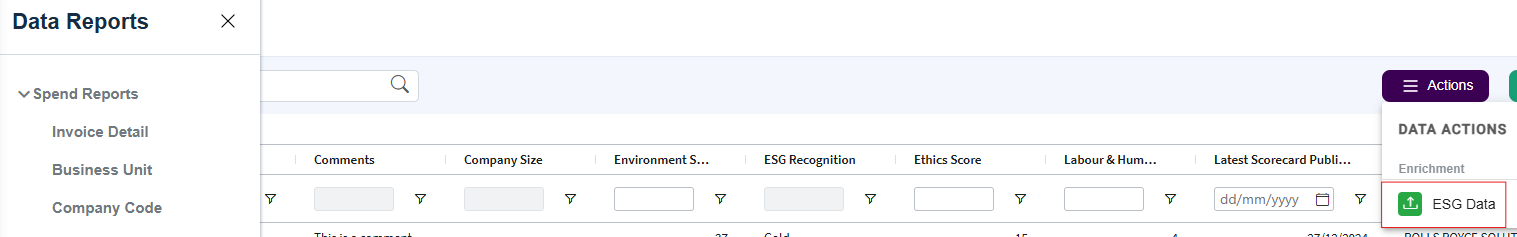
3) Upload your CSV file using the specified format and template.
Processing & Notifications
ESG files typically take a few minutes to process. To avoid delays, ensure no data refresh is in progress during upload. Once submitted, the processing continues in the background, so you can safely navigate away.
You’ll receive a notification once processing is complete. If the file has issues, an error report will be available from the Notifications menu.
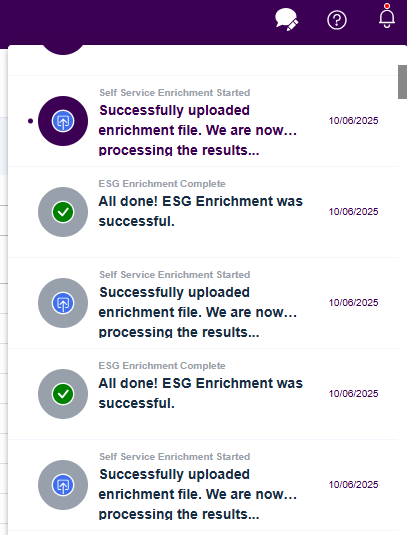
Data Analysis
Once processed, the ESG data will appear in the Supplier Data Report. If any ESG-related columns are missing, add them using the Column Options on the right-hand side.
From there, you can analyse and filter the data as you would with any other dataset.