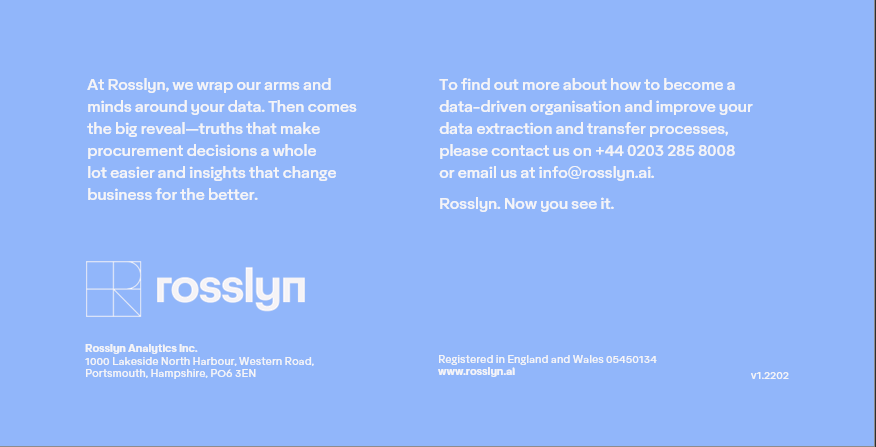Version 10.10 Release Notes

Rosslyn Platform
Customer Release Notes: Version 10.10
What’s new in the Rosslyn Platform
In this release, we have made improvements to the Rule Creation process, including the ability to move the screen to see the data report details and check the rule conditions before submitting the request.
We have also added the ability to export dashboards to PDF, tag multiple lines, and added tooltips to column headers to display longer names.
Improvements
Rule Creation Updates
We have updated the Rule Creation screen to show the friendly filter for the rule that will be submitted. The key improvement is the inclusion of the 'friendly filter' on this screen to allow users to check the conditions before a rule is sent for approval.
Users also now have the option to move the Rule Creation screen. Previously, the screen could not be moved, which was inconvenient when users needed to reference other parts of the application simultaneously e.g. see where a supplier is categorised if tagging an uncategorised line.
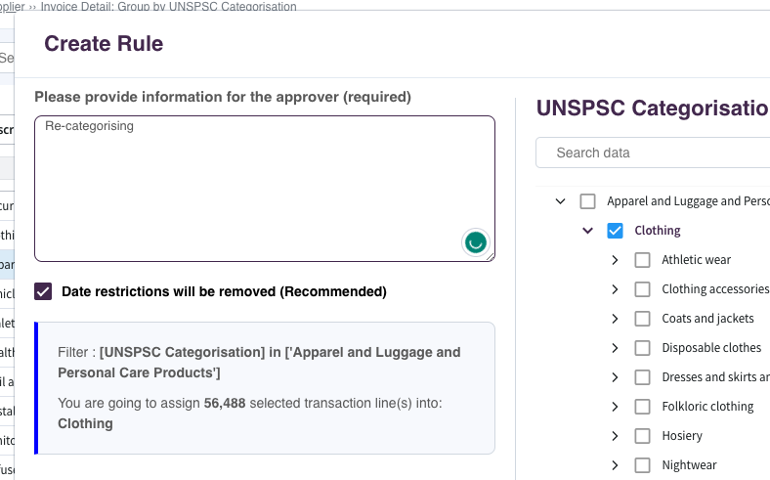
Custom Charts - Export to PDF
Users can now export the dashboards to PDF. The Filters used for that report will also be exported as a separate sheet. Be aware that if there is a complicated filter with multiple dimensions and data points selected, this might be quite large.
The new Export button is available on the right side of the screen, as shown below.
Please note that Export Dashboard function works best when using a screen resolution of 1920x1080 and browser zoom levels set to 100%. The PDF that's generated should provide a representation of what you see on screen, so please check the settings above.
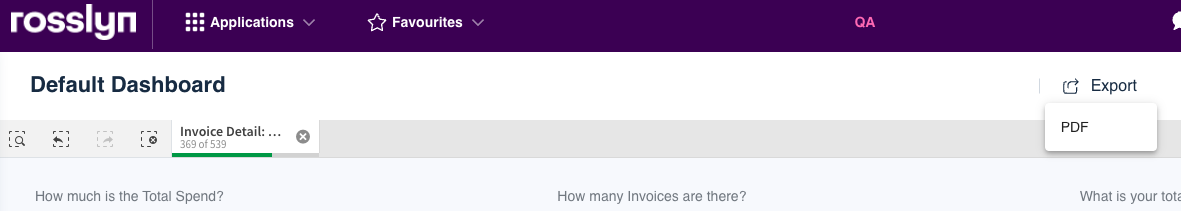
Multi-Line Selection for Tagging
When creating a tagging rule to categorisation spend or allocate it to a dimension such as Normalised Supplier, users can select multiple lines to take a group of suppliers and move them to the new value.
Using the same process, simply select each line until it turns blue, and then use the create rule button to tag all selected lines into a chosen location.
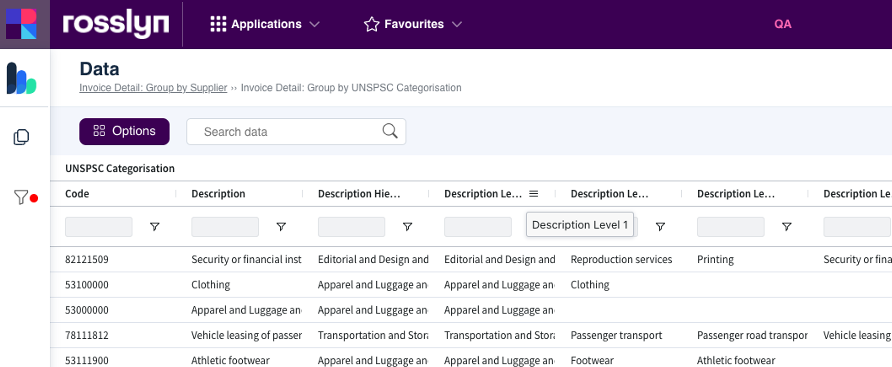
Bugs
A number of small bugs were resolved that related to testing issues for the changes in this release.